An online consultation is a video call between you and your clinician using the internet and a laptop, computer, tablet or mobile phone. We offer online appointments using Microsoft Teams.
Online consultations are as convenient as a phone call, and still offer the opportunity of face-to-face communication. It can save you time and money and brings your care closer to home.
Your online consultation is a private and secure video call service, intended for patients with a pre-arranged appointment time.
Before your video consultation
Please make sure you have an appointment.
- Test your setup to ensure you’re ready to make video calls
- Enter your consultation about five minutes before your appointment time
Joining your appointment
To join your appointment, you will need an electronic device (smartphone, tablet, or computer/laptop).
- Open your email invite and click ‘join your appointment’.
If you are unable to locate your email invite, please check your ‘junk email’ folder.
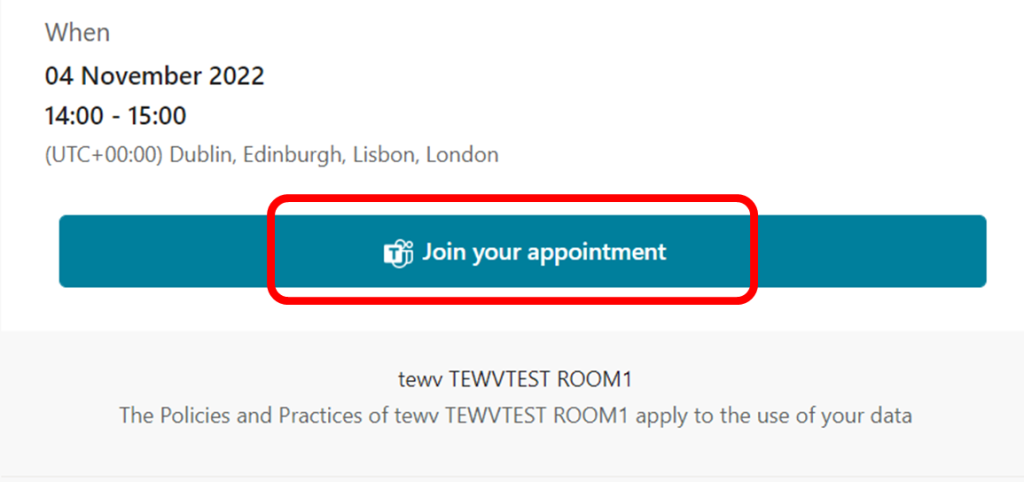
2. Once you have clicked join your appointment your device will open your default web browser (e.g., Edge, Google Chrome, Safari).
Please make sure you follow any prompts you receive on screen to allow access to your microphone and camera.
3. You’ll then be asked to type your name in the ‘patient name’ field and click ‘check in’.
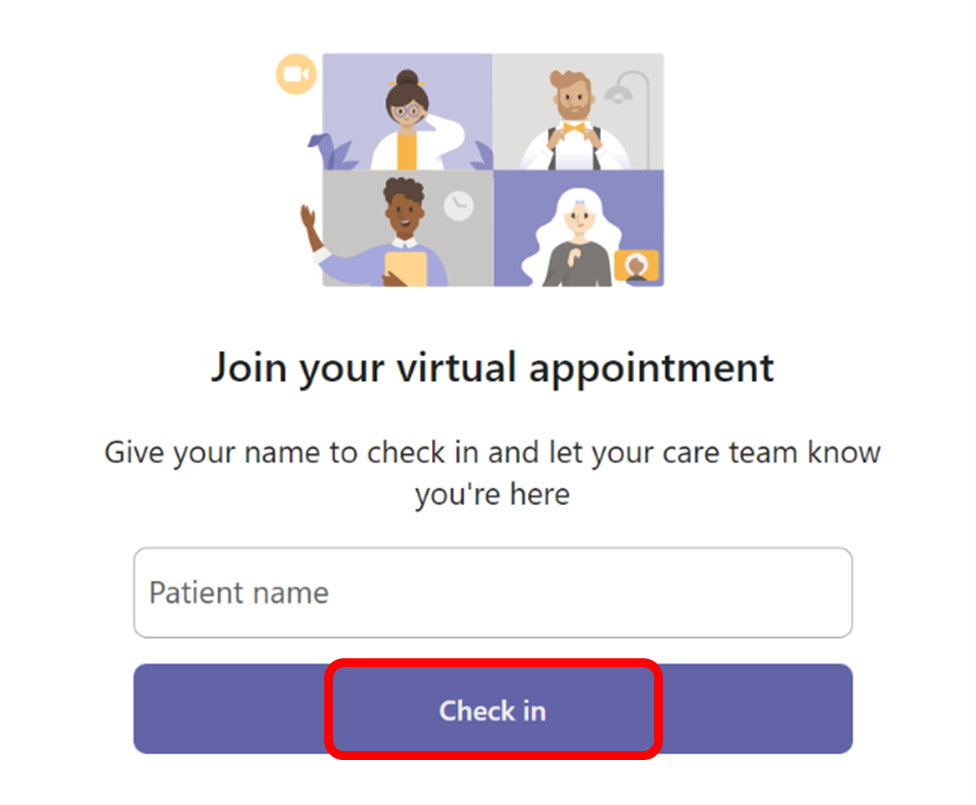
4. Once you have checked in you will then be placed into the virtual lobby to wait for your clinician to admit you into the consultation.
Useful Info
Please click the link below to find out information the Trust’s sharing information policy.
Confidentiality and information sharingContact
To contact the service, call the number provided on either:
- Your appointment letter
- Your email invitation for your consultation (if a number is provided on there).
Feedback
Please let your care team know if you want to comment on whether:
- this information is useful
- any information is missing
- you do not understand the information
Do you have concerns or complaints?
If you have concerns or complaints about a service, you can:
- tell a member of staff
- call our complaints team – freephone 0800 052 0219
- email [email protected]
Information in other languages and formats
All our website and leaflet information can be made available in many formats. Please ask a member of staff if you would like this information in another language, large print, audio or braille.